PC Technician Insights: Navigating Common Repair Myths
Many people face issues with their PCs but are often misled by myths about repairs. These misconceptions can lead to unnecessary expenses and prolonged downtimes. It’s crucial to differentiate between fact and fiction when it comes to computer troubleshooting. Knowing the truth can save you time, money, and frustration. In this article, we will explore common myths, provide clarity on frequent concerns, and offer expert solutions to help you maintain your computer more effectively.
Debunking Common Repair Myths
A popular myth is that only brand-new parts will work for repairs. However, refurbished or used components can be just as effective if they come from reliable sources. Another misconception is that home fixes always void warranties. This isn’t true unless you’ve made irreversible changes. Finally, many believe software issues always require a professional fix, which is false; some problems are simple enough for users to tackle themselves. As a PC technician, understanding these myths helps you guide clients better.
The Role of Expertise in PC Repairs
Having an experienced PC technician handle complex repairs ensures high-quality outcomes. These professionals possess the knowledge to assess hardware and software issues accurately. Their technical skills allow them to identify root causes quickly and apply precise solutions. Clients benefit from minimized risks of further damage and faster repair times. Moreover, certified technicians stay updated on industry trends, allowing them to offer cutting-edge services and advice.
Recognizing Red Flags in DIY Solutions
While attempting DIY repairs can seem cost-effective, it carries potential risks. Incorrect handling might lead to worse damage or data loss. Signs of trouble include persistent errors after self-repair attempts or recurring performance problems. It’s essential to know when to call in experts to prevent permanent harm. Users should also avoid using unverified online guides that might suggest unsafe methods, ensuring a balance between caution and confidence in tackling minor issues.
Maximizing Your PC’s Lifespan
Consistent maintenance is vital for prolonging your computer’s life. Regular updates for software and operating systems keep vulnerabilities at bay. Dust and debris removal help prevent overheating, while disk cleanup tools optimize storage usage. Monitor system performance regularly to catch signs of decline early. Implement these steps consistently, and you’ll enjoy a smoothly functioning device for years to come without needing frequent repairs.
Cost-Effective Repair Strategies
Repairs don’t have to break the bank if approached wisely. Start by diagnosing the issue correctly before purchasing any parts. Consider buying refurbished components from reputable sellers instead of new ones. Explore local repair shops or freelance technicians offering competitive rates. Here’s how you can ensure budget-friendly fixes:
- Get multiple quotes from different service providers
- Research parts pricing beforehand
- Check warranty options for long-term protection
Navigating Warranty and Insurance Options
Understanding your device’s warranty coverage is crucial in deciding repair paths. Warranties typically cover manufacturing defects but not user-inflicted damage. Some insurance plans provide additional benefits like accidental damage protection or theft recovery, enhancing your peace of mind. Evaluate these factors:
- Scope of coverage provided by manufacturer vs third-party insurers
- Effectiveness of customer support during claims processing
- Costs associated with premium plans versus potential out-of-pocket expenses
Your Partner in Reliable PC Maintenance
If you’re looking for dependable assistance, our team stands ready to help. Contact us at (508) 233-3630 for expert support tailored to your needs. Based in Westborough, MA, we aim to deliver top-notch service efficiently. Choose All-Net Computer Solutions as your trusted partner today, and experience peace of mind knowing your computers are in good hands.