When Your Computer Crashes: Navigating Repair Options Confidently
Your computer crashing can be frustrating, but knowing your options helps you handle it smoothly. When a crash happens, it’s essential to understand the possible reasons behind it and how you can fix them. This guide will help you explore various repair options available so that you can decide on the best approach. Whether it’s handling minor issues yourself or seeking professional help, you’ll learn how to navigate these challenges confidently and efficiently.
Recognizing the Causes of Computer Crashes
Computer crashes often result from software glitches, hardware failures, or overheating. Software issues might include outdated drivers or corrupted files. Hardware problems could involve a malfunctioning component like RAM. Overheating is another common cause where inadequate cooling leads to system shutdowns to prevent damage. Knowing these causes is critical in determining whether you need a simple fix or more extensive repairs.
Benefits of Professional Repair Services
Opting for a PC repair service provides access to skilled technicians who quickly diagnose and address the issue. These professionals have the necessary tools and expertise to handle both hardware and software problems effectively, ensuring your device runs smoothly again. Additionally, they can offer insights into preventing future crashes by optimizing your system’s performance.
Exploring DIY Fixes for Minor Issues
If your computer experiences minor issues, there are several do-it-yourself fixes you can attempt before contacting a PC repair service. Common solutions include restarting your computer, checking for updates, and running antivirus scans. These steps often resolve temporary glitches without needing professional intervention.
- Restart your computer to clear out temporary errors.
- Check for software updates to patch bugs.
- Run an antivirus scan to remove malware.
Evaluating When to Seek Expert Help
If you’ve tried basic troubleshooting and your computer still isn’t working correctly, it’s time to seek expert assistance. Persistent crashes indicate underlying problems that require advanced diagnostics and repair. Professionals can conduct comprehensive checks using specialized equipment to identify deeper issues and provide effective solutions.
Best Practices for Maintaining a Healthy Computer
To keep your computer running smoothly, regular maintenance is key. Start by keeping your system updated with the latest security patches and software improvements. Regularly clean dust from internal components to prevent overheating. Moreover, use surge protectors to safeguard against electrical damage during power surges.
- Install all recommended updates promptly.
- Clean your computer’s interior regularly.
- Use surge protectors for electrical safety.
Cost Considerations for Repairs
The cost of repairing a computer varies widely based on the issue’s complexity and parts needed. Simple software fixes are usually affordable, whereas hardware replacements might be pricier. Weigh the repair costs against the price of upgrading to a new computer to ensure you’re making a financially sound decision.
Make Informed Decisions for Your Computer Needs
Handling a computer crash requires understanding its causes and exploring suitable solutions. By familiarizing yourself with basic fixes and knowing when to consult professionals, you take control of maintaining a healthy computer environment. For any complex issues or reliable repairs, contact All-Net Computer Solutions at (508) 233-3630. Based in Westborough, MA, we provide expert services tailored to meet all your computing needs.